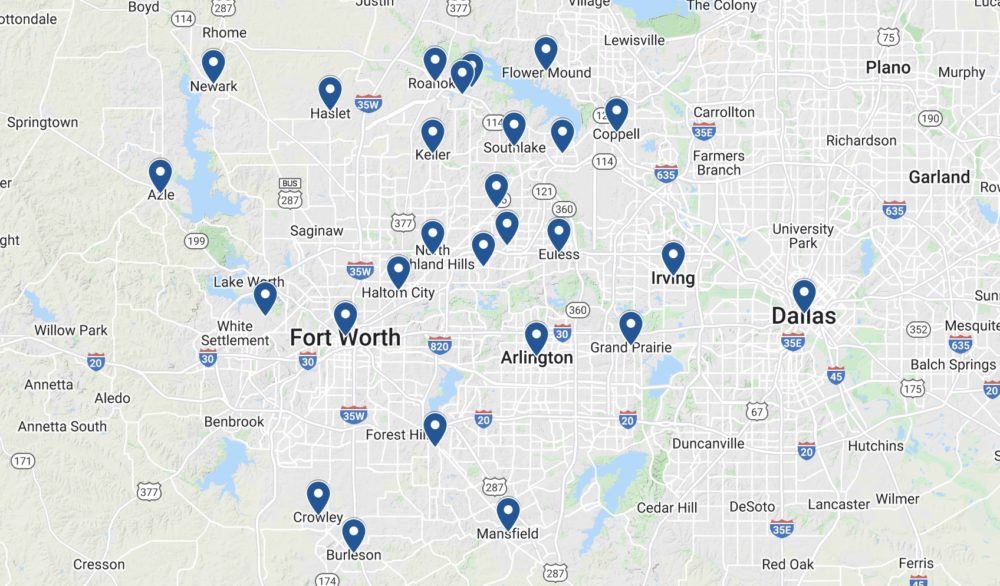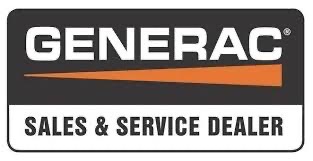Troubleshooting Common Honeywell Thermostat Errors
A Honeywell smart thermostat is a valuable tool for optimizing your HVAC system’s performance. However, occasional issues can arise. These digital thermostats often display error codes that offer insights into the problem. Below are some of the common error codes you might encounter on your Honeywell smart thermostat, along with guidance on how to address them.
Honeywell Thermostat Error e42
Error Description: Error code e42 occurs when your home’s Wi-Fi network fails to provide an IP address for the thermostat to connect to. This issue can result from a router not completing the Dynamic Host Configuration Protocol (DHCP), which assigns the necessary IP address to your thermostat.
How to Fix Honeywell Thermostat Error e42
- Verify that your router is DHCP-enabled.
- Power cycle the router.
- Re-run the initial setup process with your thermostat to ensure DHCP is properly delivered.
Honeywell Thermostat Error e02
Error Description: Error code e02 appears when the Wi-Fi password used to communicate with your home’s router is incorrect. After 30 seconds, the thermostat’s display transitions to the Wi-Fi setup screen, allowing you to re-enter the correct password.
How to Fix Honeywell Thermostat Error e02
Ensure you enter the correct Wi-Fi password during thermostat configuration.
Honeywell Thermostat Error 40
Error Description: Error code 40 can indicate various issues, including malfunctions in the heat pump or air conditioner’s monitoring system, compressor failure, high-pressure faults due to airflow obstruction, or problems with coolant, the outdoor unit’s fan motor, or the motor’s starting capacitor.
How to Fix Honeywell Thermostat Error 40
- Check the air filter for clogs.
- Inspect breakers and the indoor unit’s blower for normal operation.
- If the error persists after a thermostat reset, contact Texas Pride HVAC’s experienced technicians for professional assistance.
Honeywell Thermostat Error e43
Error Description: Error code e43 signifies a communication problem between the thermostat and your router, resulting in Wi-Fi disconnection. This can happen if the router’s Ethernet cable is unplugged or if it fails to communicate with the wide area network (WAN).
How to Fix Honeywell Thermostat Error e43
- Reset the router by unplugging it for about 30 seconds.
- Ensure that the thermostat hasn’t been disconnected due to recent password or SSID (Wi-Fi name) updates.
Honeywell Thermostat Error e1
Error Description: Error code e1 indicates a malfunctioning sensor responsible for temperature detection, potentially affecting both indoor and outdoor readings.
How to Fix Honeywell Thermostat Error e1
Contact Texas Pride HVAC to schedule a visit from our qualified technician. They will replace the faulty sensor and perform a thermostat reboot to clear error code e1.
Honeywell Thermostat Error 11n<
Error Description: Error code 11n may arise when the thermostat fails to detect a heating or cooling unit, suggesting potential equipment faults, damaged wiring, or a faulty thermostat.
How to Fix Honeywell Thermostat Error 11n
- Rely on Texas Pride HVAC’s qualified technicians to use a voltmeter to identify any electrical connection issues.
- If wiring is damaged, our technicians can replace it.
- If the thermostat is the source of the error, consider replacing it with our expert guidance.
Honeywell Thermostat Error e2
Error Description: Error code e2 can indicate sensor malfunction or a router disconnection during the thermostat setup process.
How to Fix Honeywell Thermostat Error e2
For sensor-related issues, Texas Pride HVAC’s skilled technician will diagnose and replace the malfunctioning sensor.
If the error results from a disconnected router, ensure that the router remains powered during the thermostat setup process.
For any thermostat issues that require professional assistance, don’t hesitate to reach out to Texas Pride HVAC. Our experienced technicians are here to ensure your thermostat and HVAC system run smoothly, providing you with the comfort and efficiency you deserve.
Areas We Serve