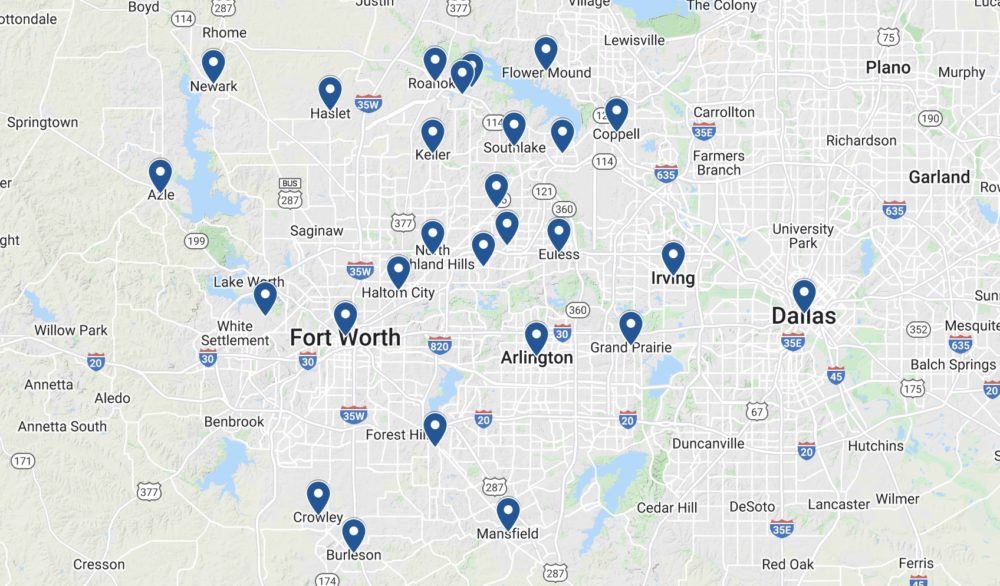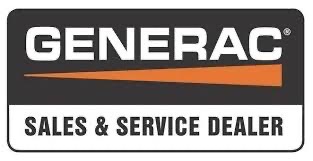Decoding Trane AC Error Codes: What They Mean and How to Troubleshoot
At Texas Pride HVAC, we understand that your Trane air conditioner plays a vital role in keeping your home comfortable. However, there may be times when your Trane AC displays error codes indicating a fault. Here’s a comprehensive guide to common Trane AC error codes, what they signify, and how to troubleshoot them:
Section 1: Trane Split AC Error Codes
Error Code 0x0
Meaning: Filter choke error.
Suggested Troubleshooting: Clean the filters and attempt to restart the system.
Error Code 0x0A
Meaning: Input power issue.
Suggested Troubleshooting: Ensure the power cord is in good condition and securely connected.
Error Code 0x0B
Meaning: Possible fan failure.
Suggested Troubleshooting: Inspect the fan and consider replacement if needed. Contact our experienced technicians for assistance if you’re unsure.
Trane Mini Split Error Codes – F0
Meaning: Often, Trane AC error code F0 indicates low refrigerant levels, possibly due to a leak.
Possible Fix: Locate and repair any refrigerant leaks. Properly evacuate and recharge the refrigerant.
Trane Mini Split Error Code E7
Meaning: Mode fault between indoor and outdoor units.
Possible Fix: Turn off the power at the breaker to reset the system.
Trane Mini Split Error Code E6
Meaning: Communication error, potentially caused by incorrect wiring or a mainboard issue.
Possible Fix: Check the wiring and inspect the Main board (ap1/ap2) for problems.
Trane Split System Error Codes – Other Error Codes Explained
Error Code 0x01
Meaning: EEPROM error, possibly related to a communication circuit issue.
Error Code 0x04
Meaning: Indoor temperature sensor problem (Room).
Error Code 0x05
Meaning: Outdoor temperature sensor issue.
Error Code 0x06
Meaning: Indoor coil sensor fault.
Error Code 0x08
Meaning: Communication error between indoor and outdoor units.
Trane Mini Split Error Code E3
Meaning: Low-pressure fault.
Trane Mini TVR 5G Error Codes – Summary of Common Malfunction Codes and Meanings
For specific Trane Mini TVR 5G outdoor unit error codes, here are some common ones and their meanings:
- H0: M_Home unmatching (Reserved).
- E0: EEPROM Fault.
- E2: Communication fault between the outdoor chip and indoor chip.
- E3: Communication error between the Main board & IR341.
- E4: Outdoor unit sensor issue.
- E5: Voltage protection error.
- E6: Direct-current fan fault.
- E7: Heating fan fault (in area A) lasting for five minutes.
- E8: There are two times E6 faults (refer to E6 above) within 10 minutes (recovery after powering off).
Trane AC Troubleshooting Codes
Trane AC Error Code E1
Meaning: Indicates a potential Indoor PCB problem.
Trane AC Error Code EC
Meaning: Refrigerant leak detection malfunction (Applies to Trane inverter air conditioners only).
Trane AC Error Code P3 (Indoor Unit)
Meaning: Compressor current protection – the protection system detected excessive compressor current.
Recommended Troubleshooting: Reset the power to your system and check if the error code disappears.
Trane AC Error Code L3
Meaning: Outdoor fan 1 protection error.
Trane AC Error Code E3
Meaning: Error code E3 typically indicates low-pressure protection.
Suggested Action: Ensure proper installation, correct pipe sizing and routing, and adequate clearances for indoor and outdoor units. If necessary, check and repair any stuck EEVs.
Trane Air Conditioner Error Code 106
Meaning: Air handler may not be sensing power, possibly due to various issues like a tripped circuit breaker, power cutoff, switch failure, blown fuse, or board problems.
Trane Heater code 126
Meaning: Regular Heater shuts off needs to turn on Emergency heat.
Suggested Troubleshooting: Use a multimeter to test the power supply system and make necessary repairs.
For any Trane AC issues or error codes that require professional assistance, reach out to Texas Pride HVAC. Our expert technicians are here to ensure your Trane AC runs smoothly and efficiently, providing you with the comfort you deserve.
Areas We Serve